04/06/12 11:38
(http://semkiibonbonki.blogspot.com/)
(http://semkiibonbonki.blogspot.com/)
Как да направим всичките си MP3-ки с еднаква сила, за да не въртим постоянно Volume
Прекрасна програма, отгоре на всичко open source, тъй че няма главоболия с кракове и подобни: MP3 Gain. Юзър френдли интерфейс, а голямото преимущество в сравнение с други нормализатори е,че е lossless, тъй като нормализира файла без декодиране и рекодиране. Както и да е, който си играе с такива програмки, поназнайва английски, затова подробности:Tired of reaching for your volume knob every time your mp3 player changes to a new song?
MP3Gain analyzes and adjusts mp3 files so that they have the same volume.
MP3Gain does not just do peak normalization, as many normalizers do. Instead, it does some statisticalanalysis to determine how loud the file actually sounds to the human ear.
Also, the changes MP3Gain makes are completely lossless.There is no quality lost in the change because the program adjusts the mp3 file directly, without decoding and re-encoding.
07 September 2004:
Version 1.2.3 (тази, която давам за даунлоуд е 1.2.5, тъй че е валидно това) is now officially a "stable" version. Version 1.3.0 is a new "beta" version.
New features in 1.3.0:
- EXTREMELY limited Unicode support-- basically just enough to get by. Unicode characters in a file name will show up as "?"
- Double-clicking on an mp3 in the list will open it in your default mp3 player. (Right-clicking and selecting "Play" works, too)
So I've decided to start over from scratch. The really cool part is that I'm using wxWidgets, which means I can write the codeonce and compile the GUI for Windows, Linux, and Mac. (Mac users, keep in mind that a MacMP3Gain already exists)
I will also be integrating the back end and the GUI code into a single file. Don't worry, you'll still be able to use the command-line options if you want to, although I'll probably modify the actual parameters themselves so that they make more sense.
Oh, and I did make one tiny addition to the command-line version of mp3gain, which is now version 1.4.4:
If you specify the "-r" parameter ("apply track gain"), then mp3gain skips all "Album" processing. In previous versions,if you had multiple mp3 files specified in the command line, then mp3gain assumed you wanted to do Album processingon all of the files in the list.
Thanks to Len Trigg for pointing out how this newer method makes more sense, and even suggesting the exact code change
Прочети цялата новина
Публикувана на 04/06/12 11:38 http://semkiibonbonki.blogspot.com/2012/04/mp3-volume.html
Свързани новини:
- И Видин обявява грипна епидемия
- Без безплатни бързи тестове за грип
- Приложение на „Майкрософт” ще ни предупреждава за сайтове с фалшиви новини
- Опозиционерът Хуан Гуайдо се обяви за временен президент на Венецуела
- Жената, нападнала медик в Горна Оряховица, е с повдигнато обвинение
- Руската ВТБ: Заложници сме на нарастващ конфликт между Тръмп и Конгреса
- Ивелин Попов се настани в хотела на "Ростов" в Доха, ще подписва
- Алберт Попов спечели втория слалом за ФИС
- Паредес се отдалечава от ПСЖ
- Прекратиха търсенето на самолета със Сала поне за днес
- Погба носи тузарски костюм със своите инициали
- Зафиров: Цената на Неделев е висока
- Емери: Арсенал работи по трансфера на Суарес
- Зафиров: Неделев отхвърли ЦСКА и Лудогорец, търсим нападател и ляв бранител

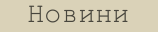
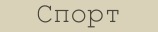
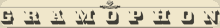
Виж всички новини от 2012/04/06